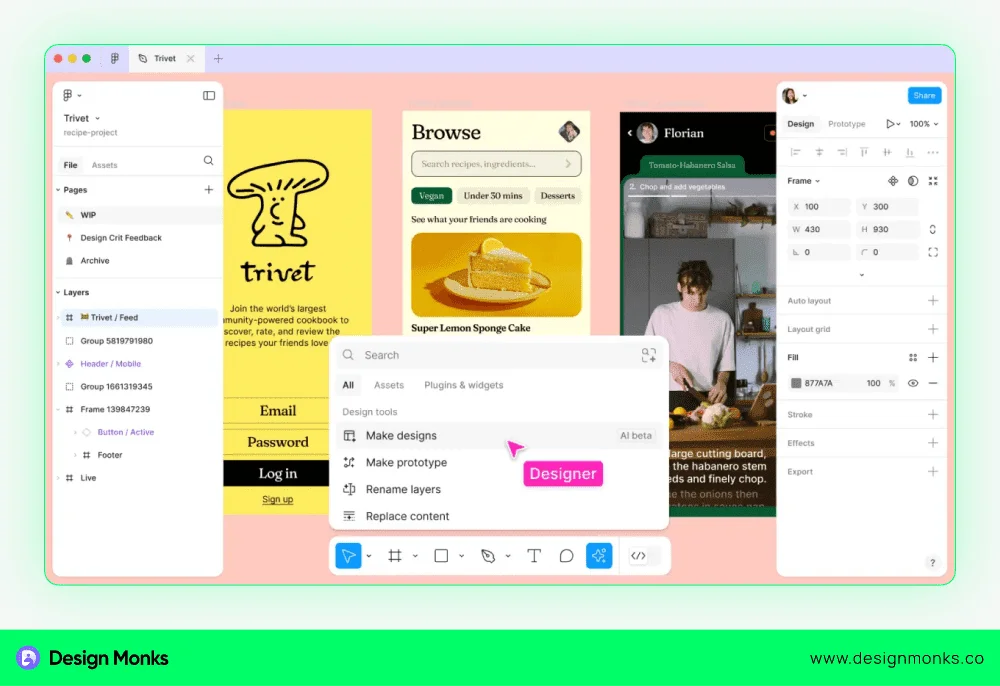Figma Config 2024: AI, UI3, and More
Did you check out the latest updates from Figma Config 2024, held on June 26-27 at the Moscone Center in San Francisco?
This year's event introduced some game-changing features for product creators. With over 75 speakers from 8 thematic tracks, the highlights included the launch of Figma AI and a completely redesigned user interface, UI3.
Major Highlights
New AI Features in Figma
Redesigned Figma User Interface (UI3)
Figma Slides, a new presentation tool
Enhanced Dev Mode
Improved Auto Layout
Figma AI: A Potential Revolution in the Design World
One of the most talked-about updates from Figma Config 2024 was the introduction of AI-powered tools. Here is a quick overview of what Figma AI offers:
The core features of Figma AI that you have to pay attention to are mentioned below.
Design Generation: You can easily create web and smartphone UI mockups using simple text prompts. It will help in rapid ideation and prototyping.
AI-based Prototypes: You can transform static mockups into interactive prototypes. Also, it will greatly speed up the prototyping phase.
Visual Search: You will be able to locate specific designs or draw inspiration from team projects. Here, you can use the available images, screenshots, or frames.
Layer Renaming: You can automatically rename and organize layers with a single click. This feature can vastly improve file management.
Automation of Tedious Tasks: Here, you can automate repetitive tasks like adding realistic text, translating content, and adjusting tone. Also, the list can include creating images and removing image backgrounds.
These AI enhancements are designed to streamline the design process. Also, they let designers and developers focus more on creativity and less on routine tasks. But this fact raises a question about the job security of a group of designers.
UI3: The New Redesigned Figma Interface
Figma's new UI3 redesign targets to create a more immersive and efficient design environment. And, they are mostly based on community feedback. Here are some key features pointed out below:
Immersive Canvas: More space for creativity. So, it enhances the focus on the canvas.
Component-centric UI: It offers a more intuitive arrangement for a better user experience.
Modern Icons: You will get fresh and modern icons for improved visual clarity.
Patterns and Systems Consistency: It supports current workflows while identifying user pain points.
Figma Slides: A New Presentation Tool
Figma Slides extends Figma’s design capabilities. It can help make presentations, designed for both designers and non-designers. The Design Mode lets the users access Figma's full suite of design features. Then there are customization options that help the designers customize text, tables, images, shapes, and interactive prototypes.
Enhanced Dev Mode
The new Dev Mode updates aim to improve the design-to-development workflow to ensure smoother handoffs between designers and developers. It focuses on view-only completed designs marked as "ready to build."
Improved Auto Layout
The updated auto-layout system can automatically create multiple auto-layout frames for comprehensive design elements. The update also brings an absolute positioning feature within an Auto Layout frame for precise control.
End Note
Figma Config 2024 comes with a bucket full of innovations and enhancements to boost the design and development process.