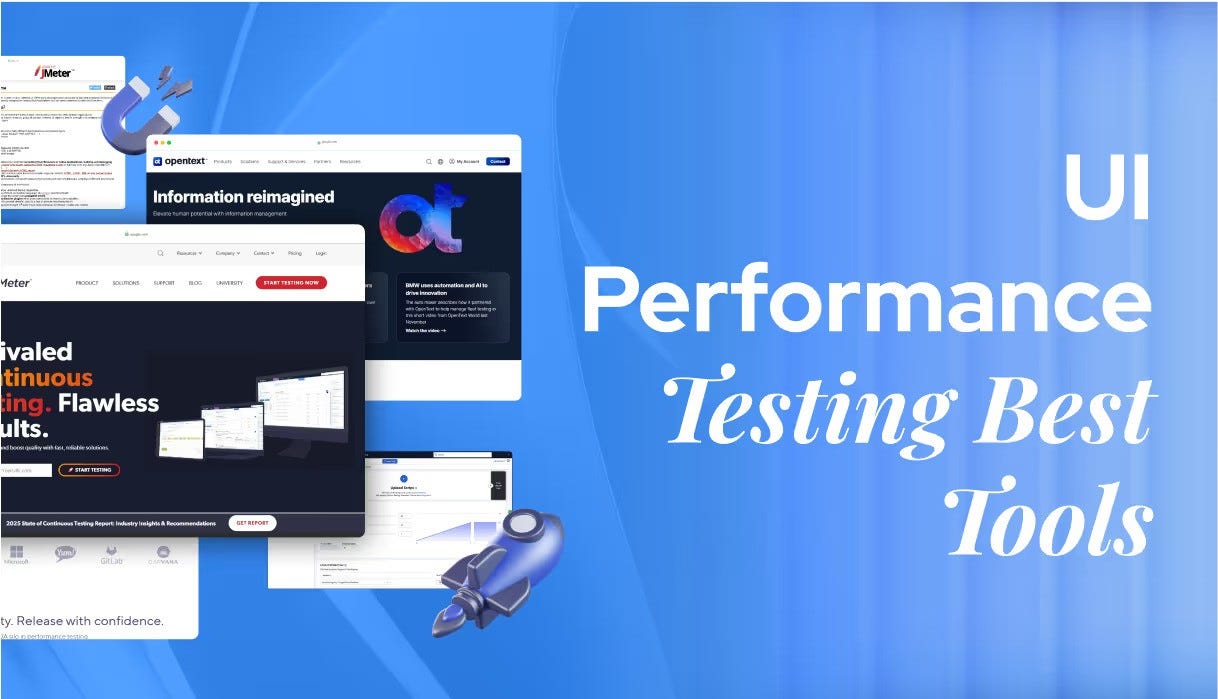Best Tool for UI Performance Testing: A Beginner’s Guide to Smooth and Fast Apps
Have you ever clicked a button on a website and nothing happened right away? That delay can frustrate users and hurt your business. That’s where UI performance testing comes in.
Why UI Performance Testing Matters
It helps check how fast and smoothly your app or website works. You can see how it behaves when many users visit at the same time or when users click buttons quickly.
If your UI is slow or breaks under pressure, people won’t come back. That’s why testing it before launch is so important.
What Is UI Performance Testing?
UI performance testing checks how your app’s front-end (what users see and click) performs. It looks at speed, responsiveness, and how well it handles stress.
For example:
Do buttons respond instantly?
Does the app crash when many people use it?
Is the UI smooth even after long use?
Answering these questions helps make your product more reliable.
How to Start UI Testing Easily
You don’t have to be a coding expert to get started. With the right tools, it’s simple to test how your interface performs.
Let’s explore two of the best tools for UI performance testing:
Tool 1: JMeter (Best for Developers)
JMeter is a free, open-source tool. It’s great if you’re a developer or have some tech skills.
How it works:
You install it on your computer.
You create a test plan (number of users, actions).
You simulate clicks, page loads, or form submissions.
You view reports on how the UI reacts.
Why it’s great:
It supports different types of traffic (web, API, etc.).
It can simulate many users at once.
It gives detailed graphs and reports.
Downside: It’s not very beginner-friendly. But once you learn, it’s very powerful.
Tool 2: BlazeMeter (Best for Beginners)
BlazeMeter is a cloud-based tool. It’s easy to set up and use. You don’t need to install anything on your computer.
How it works:
Sign up for an account.
Record your app activity (clicks, actions).
Run a test with virtual users.
View test results in real-time.
Why it’s great:
Easy to use, even if you’re not a developer.
It supports JMeter scripts too.
You can test how your UI handles user traffic from different places.
If you're looking for the best tool for UI performance testing that’s easy to start with, BlazeMeter is a solid pick.
Bonus Tool: SmartMeter
SmartMeter is also a useful tool, especially for small teams. It gives good reports and supports various protocols. It's beginner-friendly, and you don’t need to write scripts.
Final Thoughts
Choosing the best tool for UI performance testing depends on your skill level and project size. JMeter is strong and flexible, but BlazeMeter is easier to use for beginners.
If this still feels overwhelming, don’t worry. Agencies like Design Monks can help you test your UI and fix issues before they hurt your user experience.
A fast and smooth UI makes users happy, and happy users mean better results for your business.