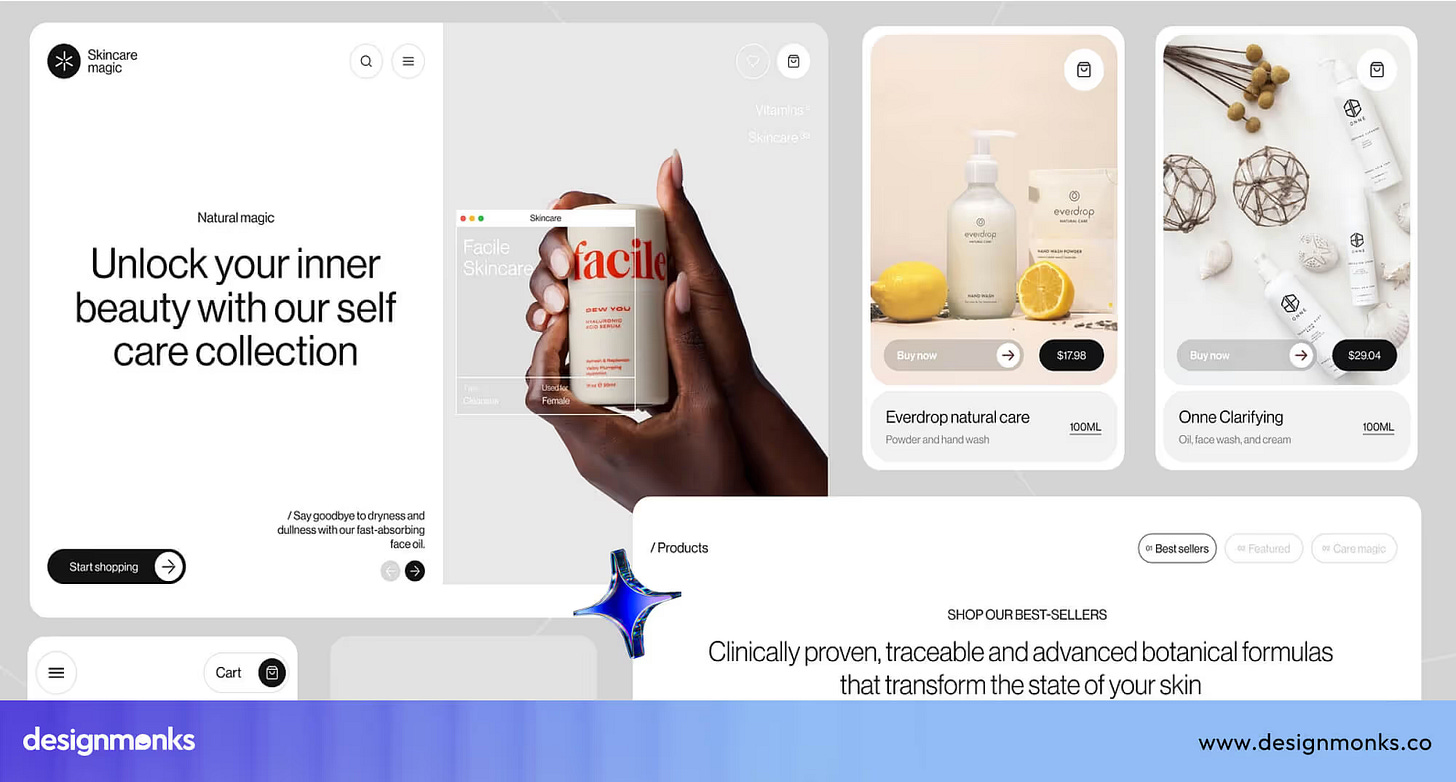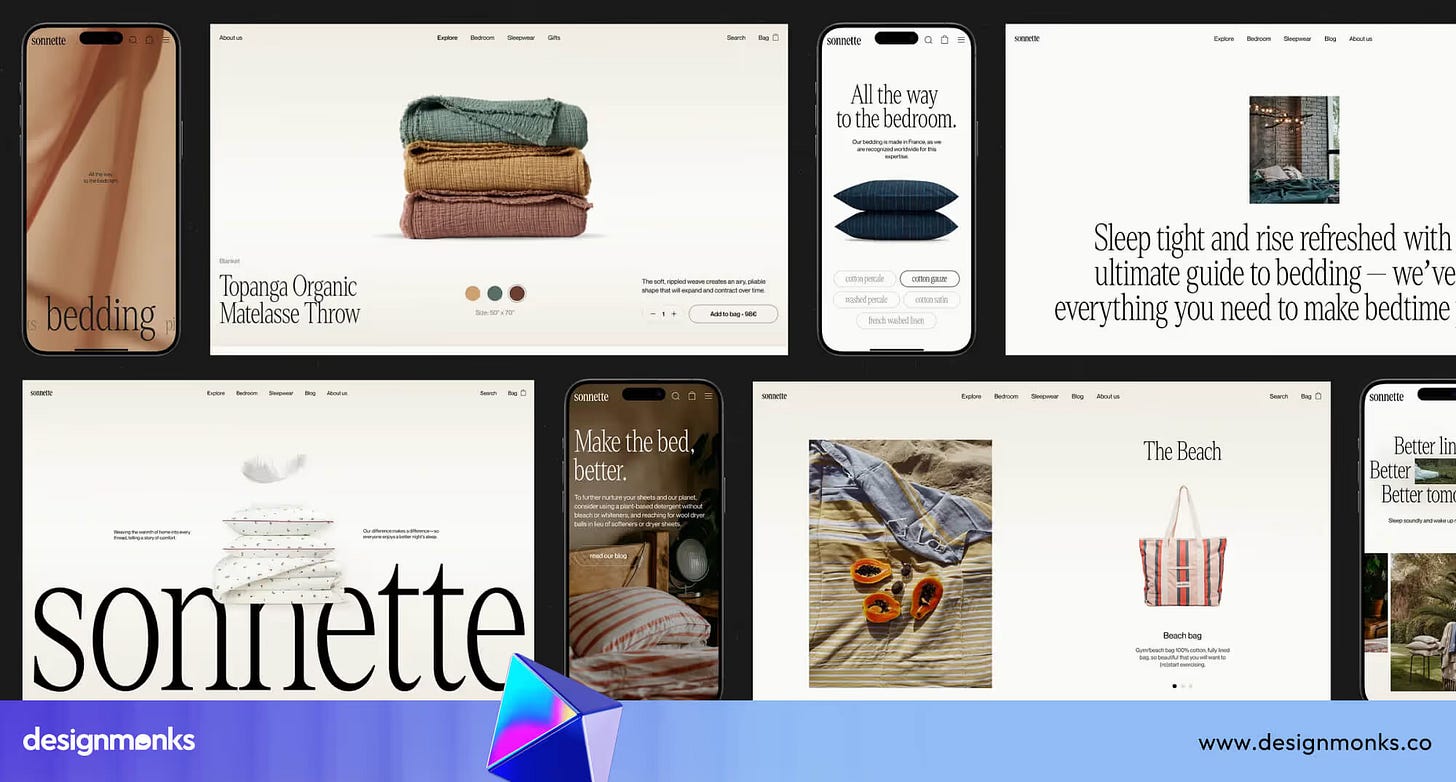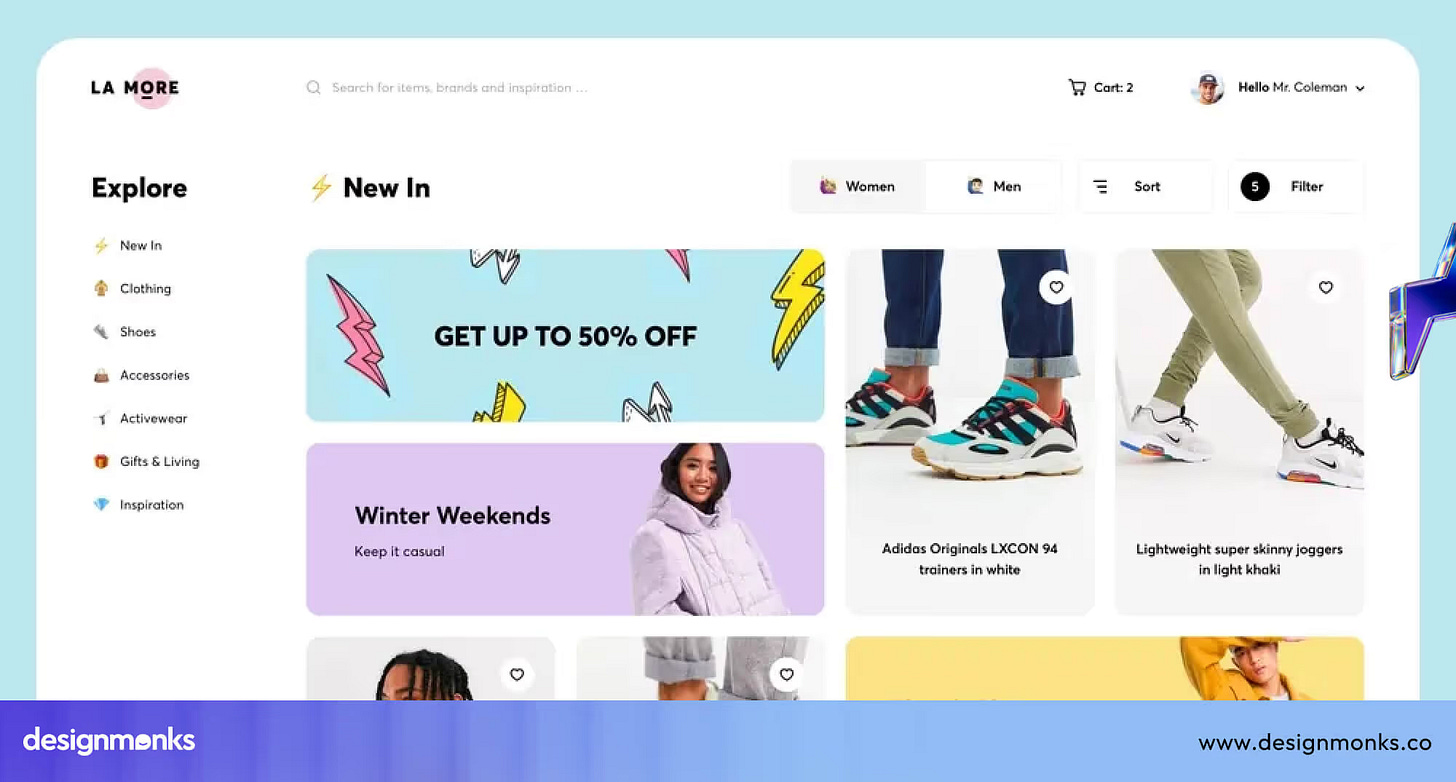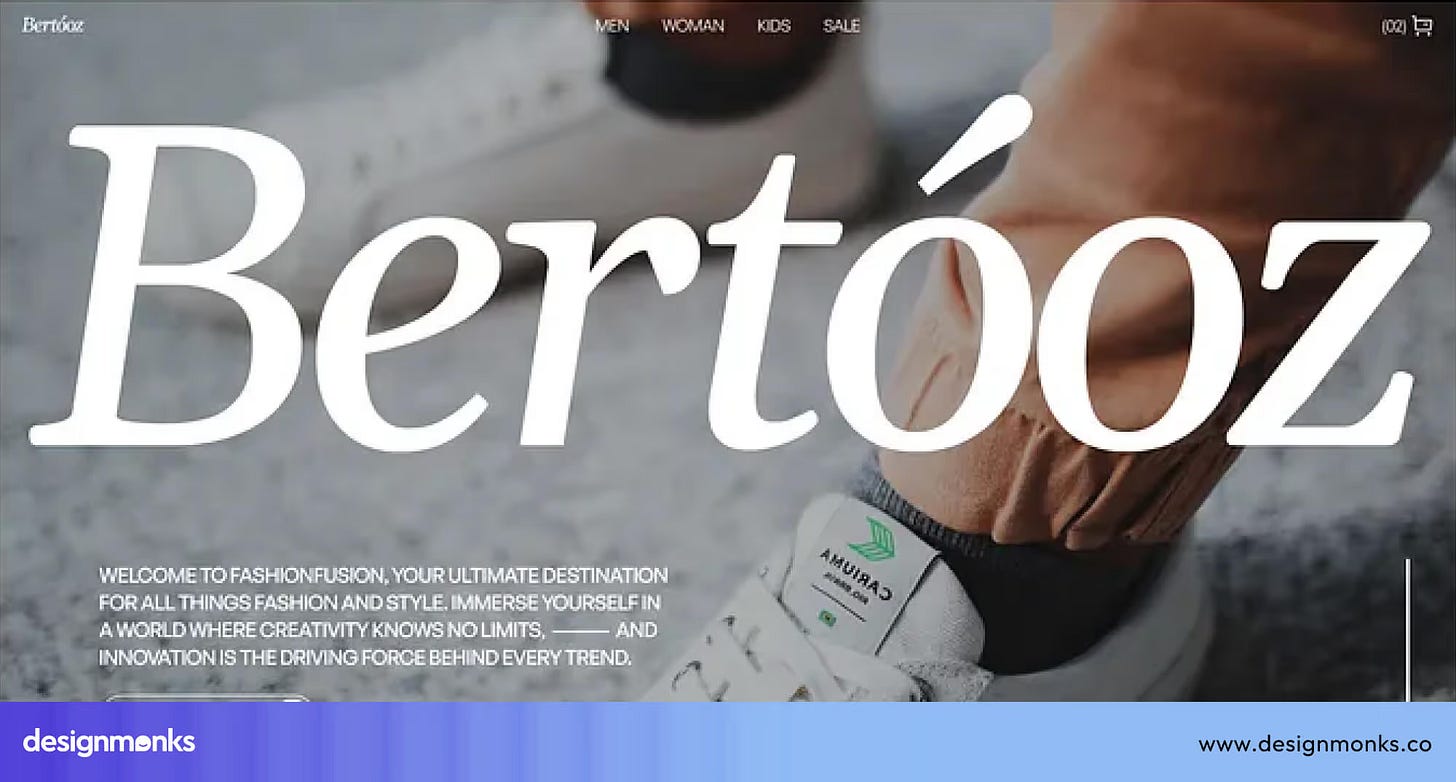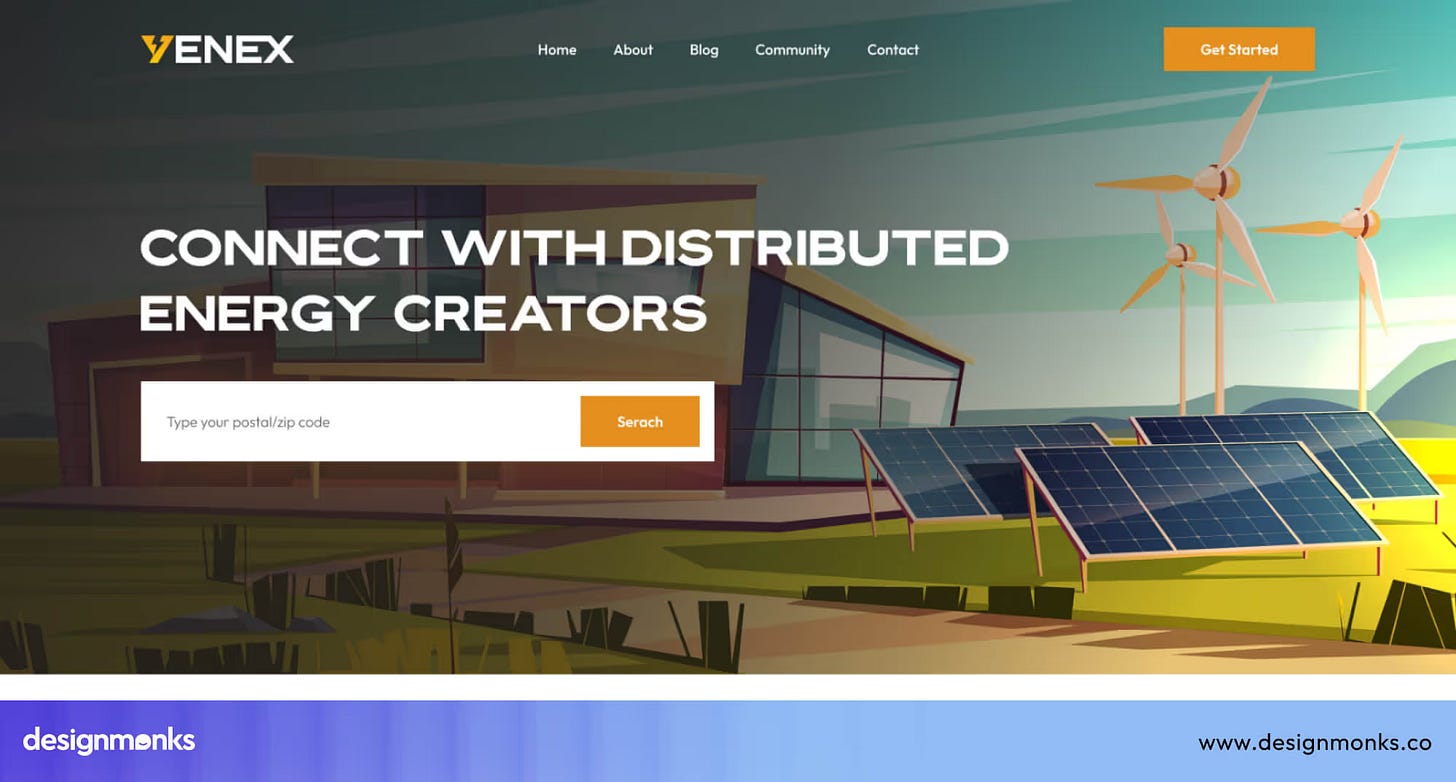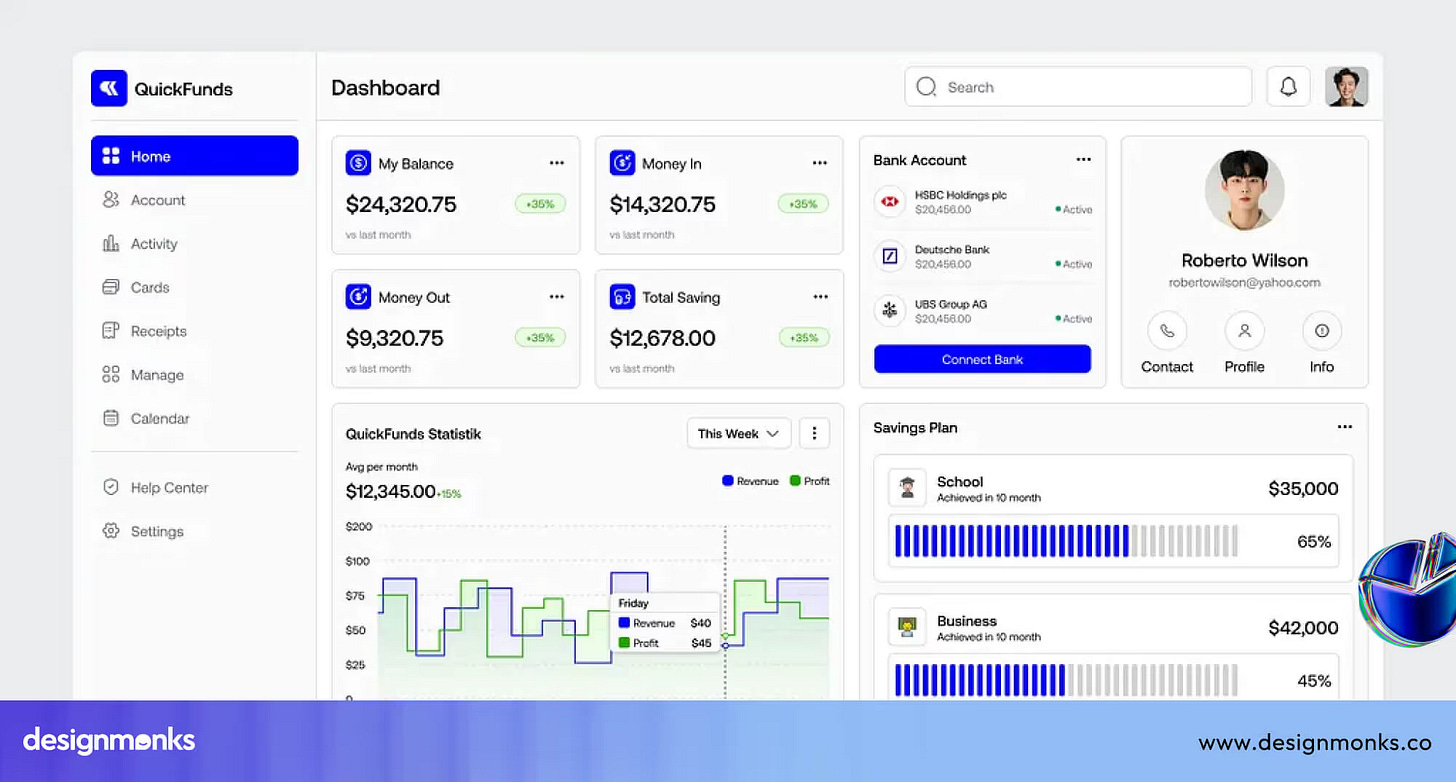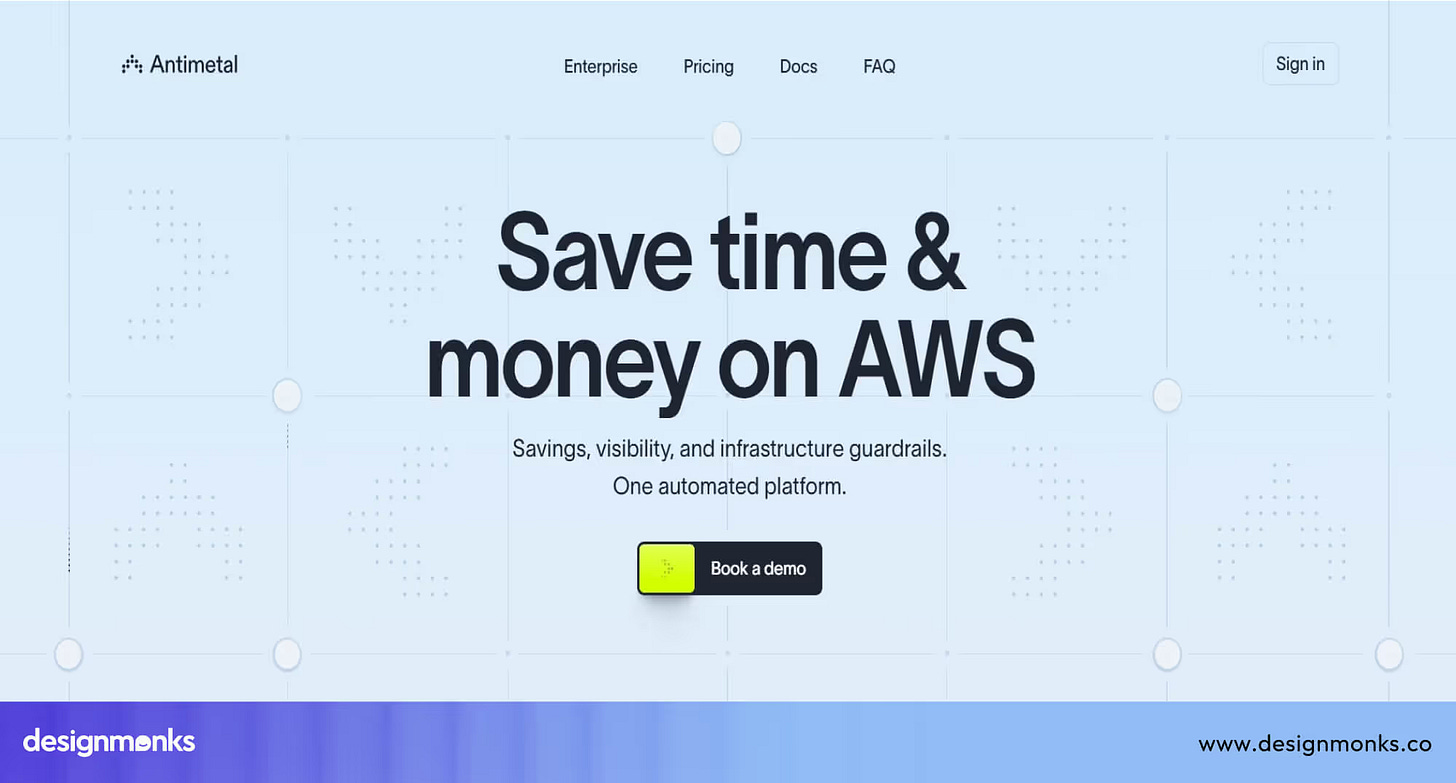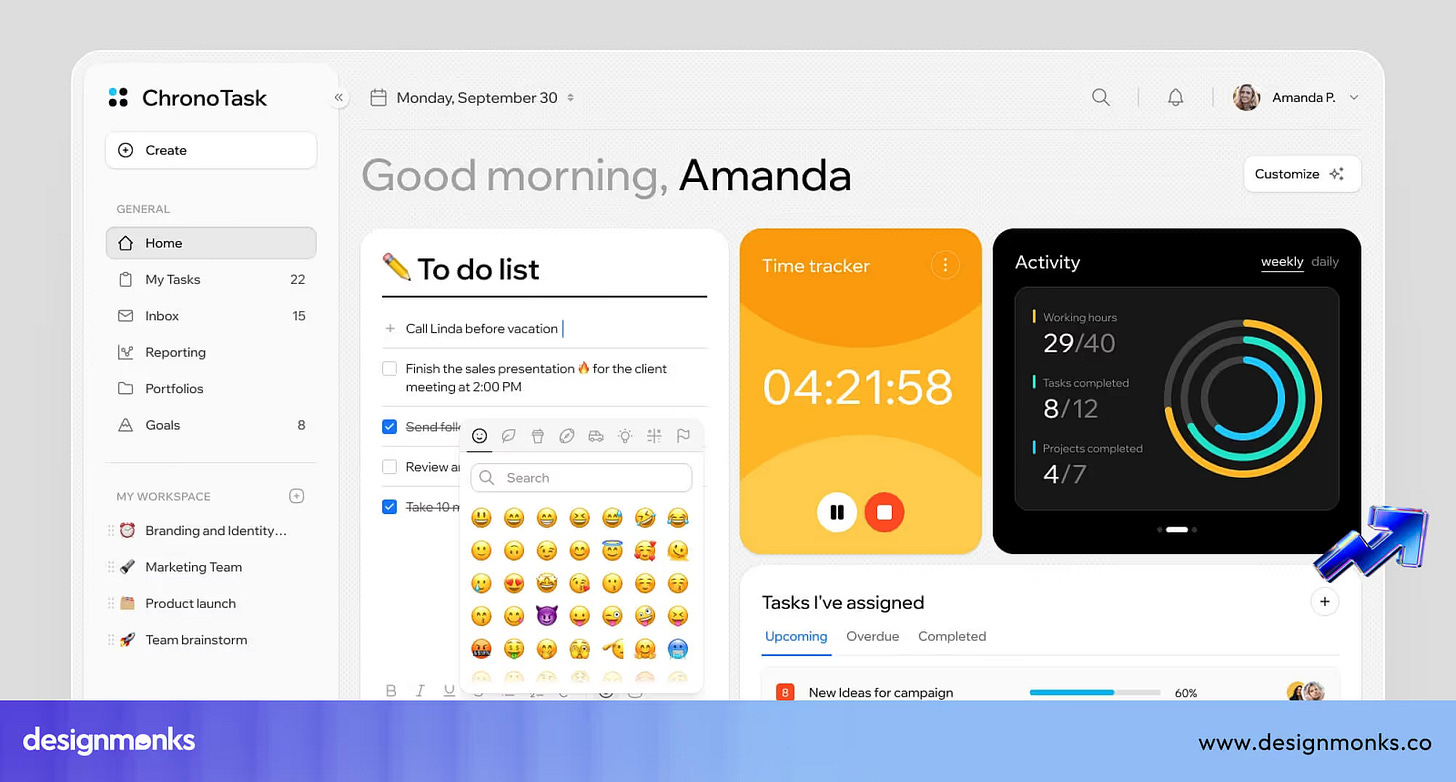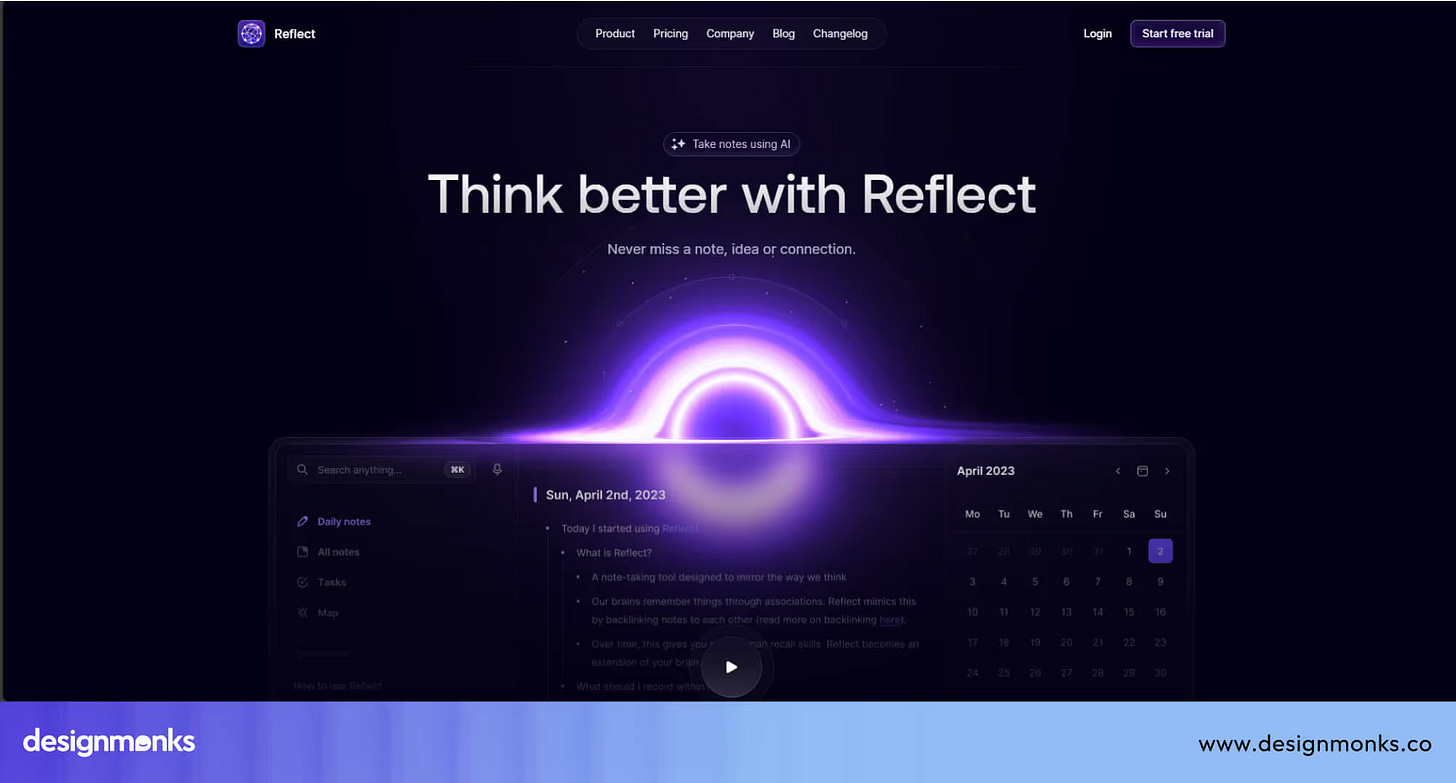Designing a creative and user-friendly interface is not always easy. Sometimes, ideas just stop coming. This is where UI screenshots design can help.
Screenshots of great designs are like quick lessons from the best. They show you what works in the real world. By looking at them, you can get fresh ideas and improve your own work.
In this post, I’ll share 20+ UI screenshots from e-commerce, SaaS platforms, and mobile apps that can spark your next project.
Why Look at UI Screenshots?
Screenshots are not just pretty pictures. They help you see real examples of good UX.
You can study how top brands use:
Usability – making actions simple and clear.
Visual appeal – balancing colors, fonts, and layout.
Consistency – keeping the same style across the design.
When you look at different UI screenshots design ideas, you also notice small details—like button size, spacing, or navigation—that can make a big difference.
E-Commerce UI Screenshots
1. Looper – Minimal layout with neutral colors and clean navigation.
2. Skin Care Magic – Soft colors and unique product blocks.
3. Sonnette – Elegant dark theme with clear typography.
4. Mishmash – Pastel tones and playful charm.
5. La More – Vibrant colors balanced with a clean layout.
6. Bertóoz – Minimal and stylish footwear design.
SaaS Platform UI Screenshots
7. Alpine – Finance app with a distraction-free layout.
8. Yenex – Eco-friendly green theme for energy tracking.
9. OneThread – Simple project management dashboard.
10. QuickFund – Easy-to-read finance data layout.
11. Antimetal – Clean cloud automation interface.
12. Chrono Task – Task management with clear visuals.
13. Reflect – Dark theme for productivity tools.
14. Micron Labs – Web3 services with 3D elements.
Mobile App UI Screenshots
15. Oter – Minimal e-learning app for busy professionals.
16. Fitmate – Fitness app with bold, motivating colors.
17. Mental Health App – Soft and friendly design with doodles.
18. Health Monitoring App – Calm colors for health tracking.
19. Mygrid – Sleek dark mode for battery management.
20. Crypto Finance App – Colorful yet simple crypto dashboard.
21. Makko – Minimal social app with personalized content.
To know more : Read this
How to Use These for Your Work
You can collect UI screenshots and design ideas using tools like Figma, Sketch, or Mobbin. Save the screenshots, organize them by category, and review them when you start a new project.
The more you look at different designs, the more your creative muscle grows.
Final Thoughts
UI design is not only about skills—it’s also about inspiration. Screenshots give you a fast and simple way to learn from the best.
Next time you’re stuck, open your collection of UI screenshots and see what sparks new ideas.